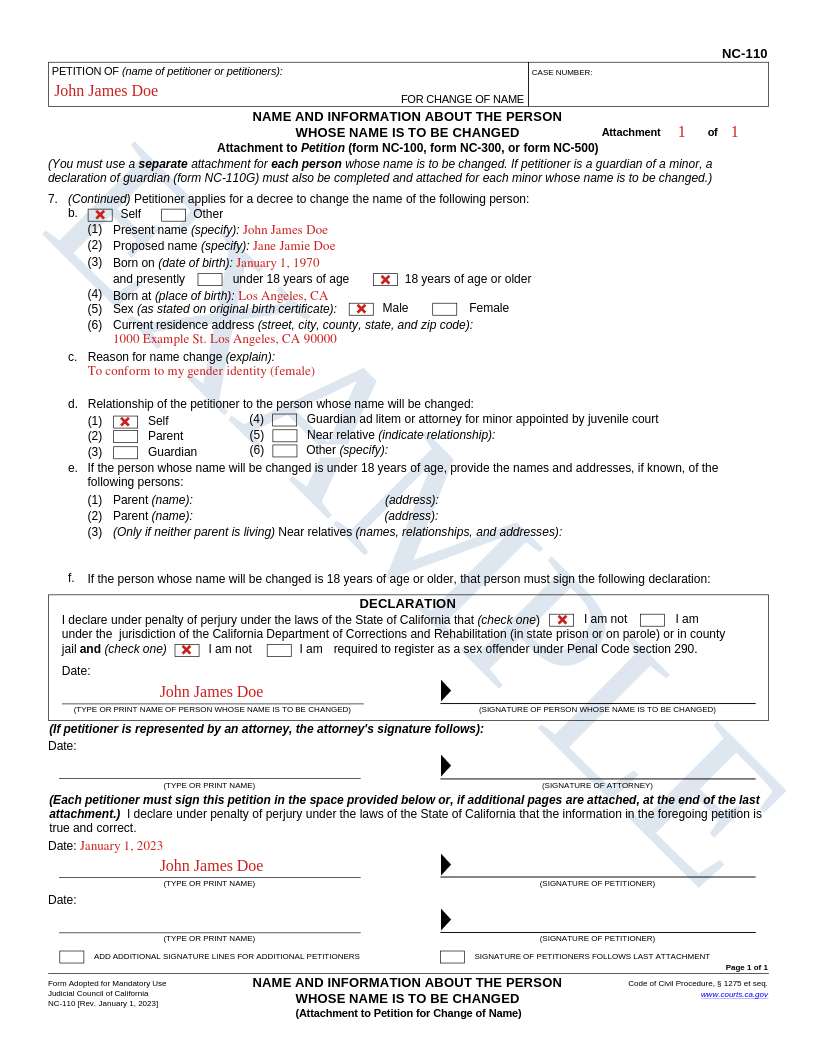NC-110
The NC-110 form has information about you and your name change. It's required for all California name changes. If you're changing multiple people's names, you'll need a separate NC-110 form for each person.
Start by filling out the header as detailed here, and then do the following:
- Where it says "Attachment", write 1 of 1, or change that as needed if you have multiple NC-110 forms.
- Under field b, check
Selfif you're changing your name, orOtherif you're changing someone else's name.- In field 1, write your current legal name
- In field 2, write the name you want to change it to
- In field 3, write your date of birth and check the correct box about your age
- In field 4, put the county and state where you were born
- In field 5, check the box corresponding to your AGAB
- In field 6, write your current address
- Under field c, enter the reason for your name change (e.g. "To conform to my gender identity (female)").
- Under field d, select your relationship to the person whose name is being changed. Select
Selfif you're changing your own name. - Under field f, check the boxes corresponding to your current legal situation, and then print your name, write the current date, and sign.
- Under the text that says "Each petitioner must sign", write the date and your name, and then sign.
Example
Here's what your form should look like once it's finished (Everything I added is in red for emphasis. Use black when you're filling your form out):