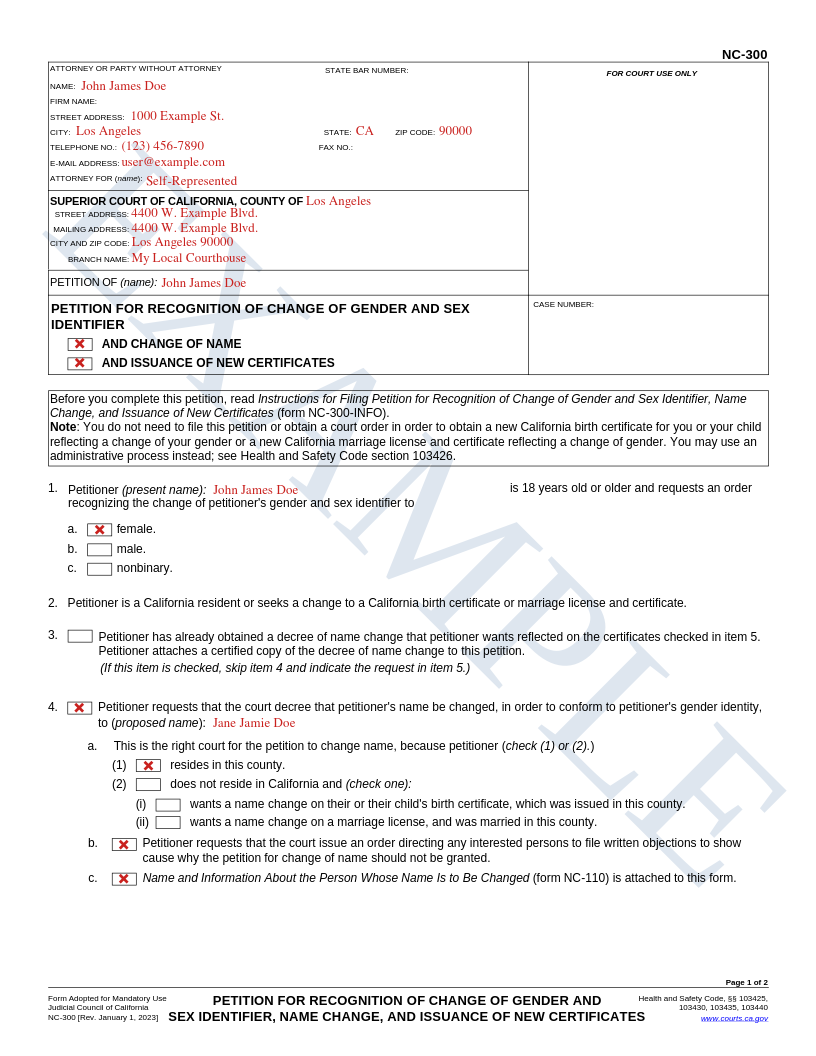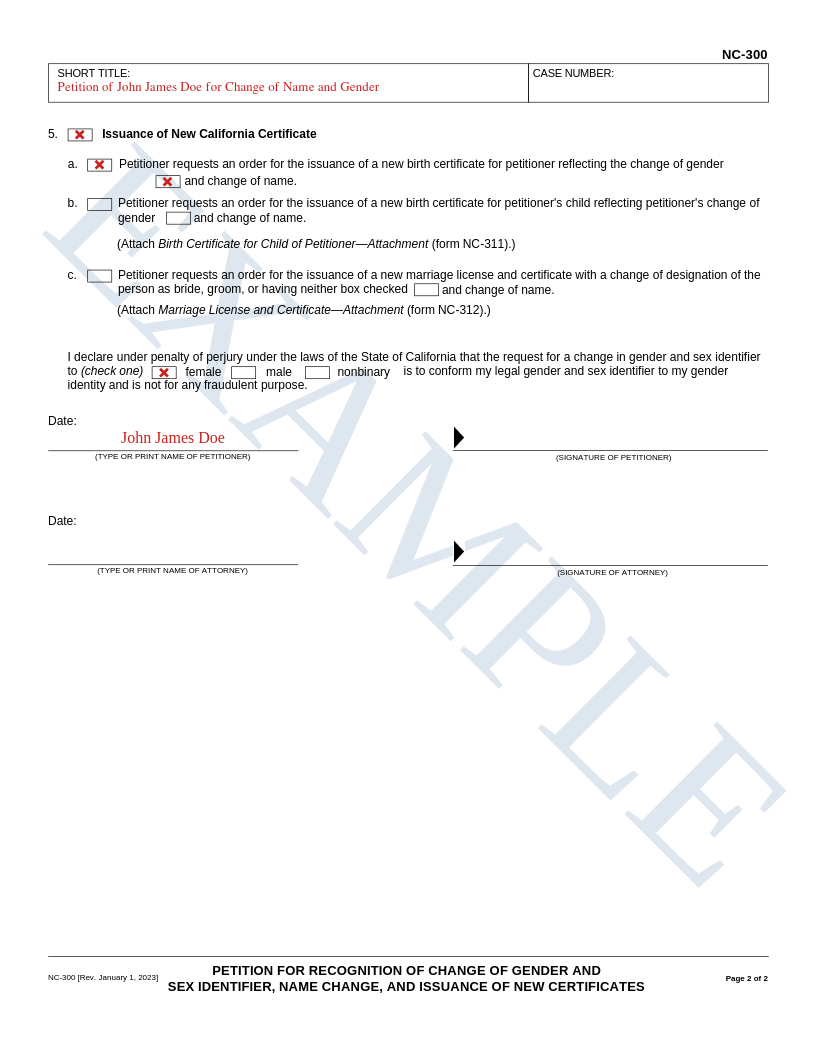NC-300
This page assumes you want to change both your name and gender, and that you want to update your birth certificate. If not, it should be self-explanatory which options need to be changed.
The NC-300 form is your actual request to change your name and gender. Start by filling out the header as detailed here, and then do the following:
- Under PETITION FOR RECOGNITION OF CHANGE OF GENDER AND SEX IDENTIFIER, check the two boxes labeled
AND CHANGE OF NAME, andAND ISSUANCE OF NEW CERTIFICATES. - For number 1, put your current legal name next to (present name), and check the box for which gender you want to change to.
- Check the box for number 4 and put the name you want to switch to after (proposed name)
- For
a, check the box labeledresides in this county - Check the box for
b - Check the box for
c
- For
- Check the box for number 5
- Check the box for
a, as well as theand change of namebox undera.
- Check the box for
- For the checkboxes in the declaration paragraph, check the box for the gender that you want to switch to.
Example
Here's what your form should look like once it's finished (Everything I added is in red for emphasis. Use black when you're filling your form out):